
First year as a Freelancer (Digital Nomad?!)
01 Feb 2019In February 2018, I decided to leave my job and travel the world. I had done a year of traveling in 2016 as well but this time I wanted to do some freelance work on the go and try out this whole digital nomad thing. In this post, I am sharing some of my experiences of freelancing while traveling the world.
…
Finding freelance work
I was lucky on this regard as my employer offered me a remote freelancing contract within few days after I left. They have provided me with enough work so I haven’t had to spend any time looking for other clients. Here are some of the resources I would use if I had to find more freelance work:
- Reach out to past employers, your network of friends and ex-coworkers and let them know that you are available for freelance
- Join upscale freelancing sites like Toptal, Hired, 10x
- Work with a recruiting company
- Search in job sites like AngelList, LinkedIn, We Work Remotely…
…
Staying Productive
This is one of the hardest part about freelancing on the go. It’s hard to get yourself to work when you could instead go climb that mountain, lay on the beach, explore the nightlife. I am always on the go staying at a place for only about 3-5 days which makes it even more difficult as you only have enough time to explore the place and no time for work.
My main focus last year was to travel and only freelance here and there so it was fine but I am planning on freelancing a bit more this year. To address this problem, most digital nomads stay at a place for 1-3 months. And this does really help. I spent about 2-4 weeks each in Sicily, New York, Miami and New Orleans and was able to get lot done in these periods. I also found I am very productive when I am somewhere with not much to do. I absolutely crushed it 😀 during a week at my hometown in Nepal, or during the 3 days of rainy weather in Wellington. I was able to complete two projects in those period working almost 10hrs/day.
…
Finding a place to work
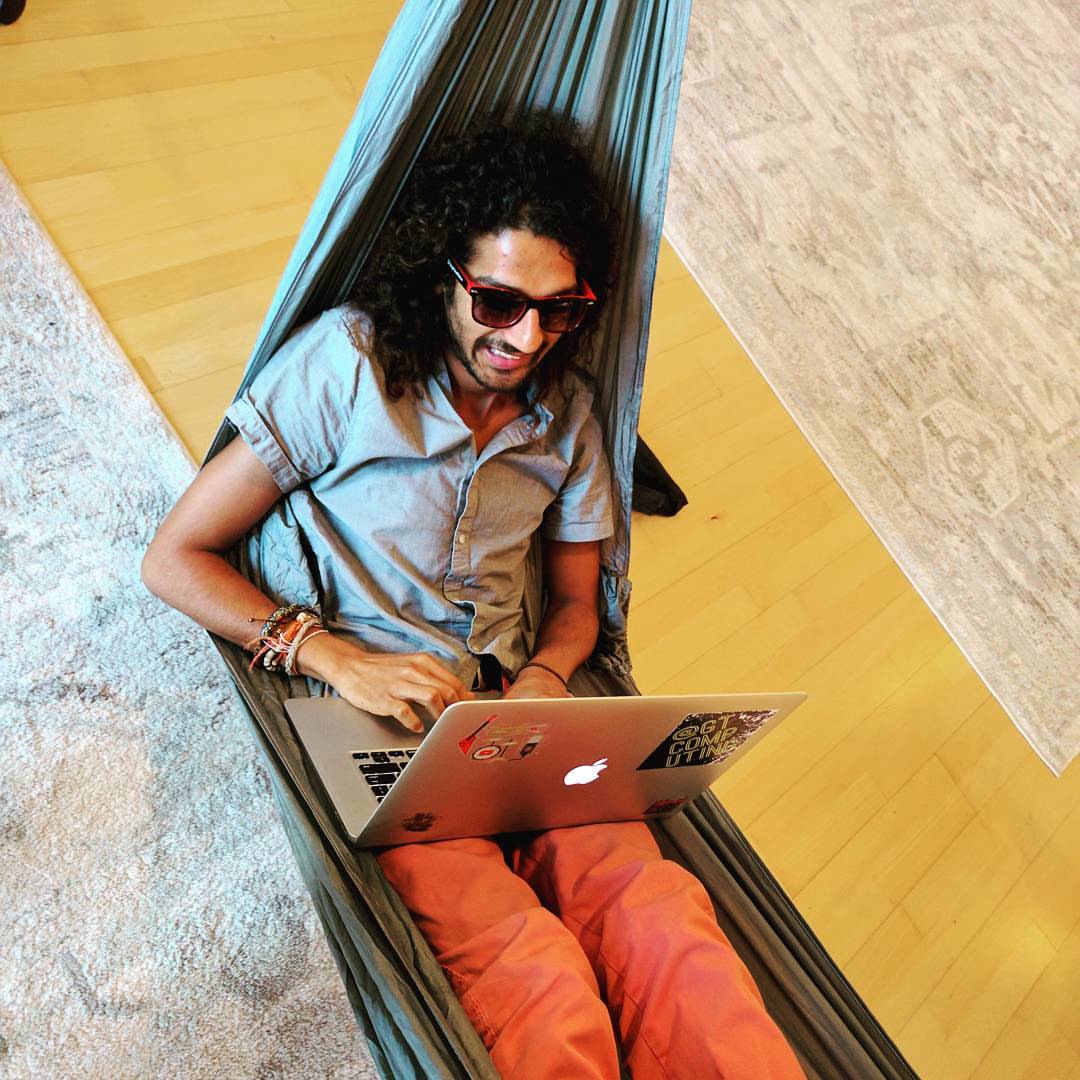
To be productive, it’s important for me to have a comfortable place to work. While it’s cool to imagine working on the beach while sipping your favorite tropical drink, it’s not very practical. Availability of Wifi, power outlets, comfortable chair/table and proper lighting/ambience are some important factors. It can be sometimes really difficult to find such places when you are always on the move. These are some tools/places that I have found useful:
-
Workfrom: This is a crowdsourced app that contains list of places that are near you that you can work from (mostly cafes). You can find quality of Wifi, availability of outlets and user reviews to help you pick the right place. This came in super handy and I used it often.
-
Local Library: Workfrom for some reason does not include local public libraries which I think are amazing place to work. They are quiet, and always have good Internet. Wellington (such beautiful view of the harbor), New Orleans, Miami, San Francisco were some of the places where I used the local library.
-
Starbucks: Workfrom also doesn’t include Starbucks. I like them because they are everywhere, have decent wifi and they are all the same. In Miami, I worked extensively at one Starbucks that was only a block from my hostel, and also made some friends. You also get free refills which is amazing :)
-
Coworking Spaces: I worked from coworking spaces while I was in San Francisco and New York. I really enjoyed my experience. I love that it has everything you need to stay productive. The problem with them however is that they can be a bit expensive sometime and are also only present in big cities :(
-
Self Control app This app allows me to blacklist certain sites for a given period. Whenever I want to get some work done, I enable it for X hours and this has helped me from browsing hacker news, facebook on autopilot when I have things to get done.
…
Time tracking & Invoicing
I bill my client hourly and use toggl to track time. The free version has all the features one would expect from a time tracking app. One of the feature I really like in the desktop version of the app is that it automatically notices when you are idle for more than 5 minutes and allows you to strip off that time. This has saved me few times when I forgot to turn off the timer.
I use wave to invoice my client. They have a set of templates one can choose from. They have tons of other features to run a freelancing/small business but I have only used the invoicing part. My client uses direct deposit to pay me directly into my US bank account.
…
Retirement Savings
One of the cons of being an independent contractor is that you aren’t eligible to contribute to a traditional employer 401k. But you are eligible for an individual 401k if you are self-employed with just yourself as an employee (spouse qualify too). You are allowed to contribute up to $18,500 as your personal contribution and an additional 25% of your net earnings from self-employment as an employer contribution. The combined contributions of employer and employee however can’t exceed $55,000 (adjusted for inflation every year). There are other alternatives like SEP-IRA but from my findings individual-401k allows you to contribute the maximum amount. I used Charles Schwab to open my 401K account as I already had a banking relationship with them. I highly recommend them – it was a pretty easy process and they have no setup or annual management fees like Vanguard.
It has been an incredible experience overall. I genuinely love both programming and traveling so being able to do them together has been quite fulfilling.
